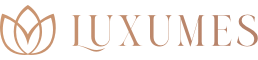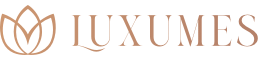Casio G-Shock watches are known for their toughness, durability, and advanced features. These watches are designed to withstand extreme conditions, making them ideal for outdoor enthusiasts, athletes, and military personnel. However, with so many features and settings, setting up your G-Shock watch can be a bit overwhelming. In this article, we’ll guide you through the steps to set your Casio G-Shock watch.
Step 1: Activate Timekeeping Mode
The first step is to activate the timekeeping mode on your G-Shock watch. To do this, press the mode button, which is located on the bottom left side of the watch. Keep pressing the button until the timekeeping mode is displayed.
Step 2: Enter Time Setting Mode
Once you are in the timekeeping mode, press and hold the adjust button, which is located on the top left side of the watch. The seconds digits will start flashing, indicating that you have entered the time setting mode.
Step 3: Set the Time
Use the mode button to select the item you want to change. The order of the settings is: seconds, hours, minutes, year, month, and date. Once you have selected the setting, use the adjust button to change the value. Press and hold the button to move the digits faster.
Step 4: Set the Home Time City
After setting the time, press the mode button to select the city code. The home time city code is used to set the time zone and daylight saving time. Use the adjust button to change the city code to your home city.
Step 5: Set the DST (Daylight Saving Time) Setting
If your home city observes daylight saving time, use the mode button to select the DST setting. Use the adjust button to turn the DST on or off.
Step 6: Set the Alarm Time
If you want to set the alarm time, use the mode button to select the alarm setting. Use the adjust button to set the alarm time and turn the alarm on or off.
Step 7: Set the World Time
If you want to set the world time, use the mode button to select the world time setting. Use the adjust button to select the city code and set the world time.
Step 8: Exit Time Setting Mode
Once you have set all the values, press the adjust button to exit the time setting mode. Your G-Shock watch will now display the updated time and date.
In conclusion, setting up your Casio G-Shock watch may seem like a daunting task, but it’s a straightforward process once you know the steps. Remember to activate the timekeeping mode, enter the time setting mode, set the time and date, set the home time city and DST setting, set the alarm time, set the world time, and exit the time setting mode. By following these steps, you can easily set up your Casio G-Shock watch and enjoy its many features.