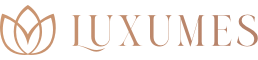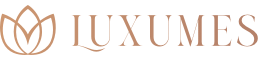Casio watches are well-known for their durability, reliability, and a wide range of features. However, setting the time on your Casio watch with four buttons can be a bit tricky, especially if you’re not familiar with the process. In this article, we’ll guide you through the steps to set the time on your Casio watch with four buttons.
Step 1: Activate Timekeeping Mode
The first step is to activate the timekeeping mode on your Casio watch. To do this, press the lower left button on your watch. This will display the current time and date.
Step 2: Hold the Adjust Button
The next step is to hold down the adjust button, which is located on the upper left side of the watch, for about two seconds. You will see the seconds start to blink.
Step 3: Use the Mode Button
Press the mode button, which is located on the lower left side of the watch, to select the setting you want to change. The order of the settings is: seconds, hours, minutes, month, date, and year.
Step 4: Use the Adjust Button
Once you have selected the setting you want to change, use the adjust button to change the value. To adjust the value, press the adjust button repeatedly until the desired value is displayed.
Step 5: Move to the Next Setting
After setting the value for the selected setting, press the mode button to move to the next setting. Repeat steps 4 and 5 until you have set all the values for the date and time.
Step 6: Exit the Time Setting Mode
Once you have set all the values, press the lower left button again to exit the time setting mode. Your Casio watch will now display the updated time and date.
In conclusion, setting the time on your Casio watch with four buttons may seem daunting at first, but it’s a straightforward process once you know the steps. Remember to activate the timekeeping mode, hold the adjust button, use the mode button to select the setting you want to change, use the adjust button to change the value, move to the next setting, and exit the time setting mode. By following these steps, you can easily set the time on your Casio watch and enjoy its many features.