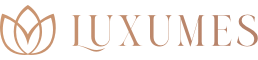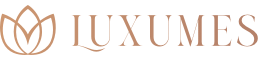Casio watches are known for their advanced features and durability. One of the most useful features of Casio watches is the alarm clock function. Setting an alarm on a Casio watch is easy and can be done in just a few steps. In this article, we will show you how to set the alarm clock on your Casio watch.
- Step 1: Enter Alarm Mode
To enter the alarm mode on your Casio watch, press and hold the lower left button until the alarm mode screen appears. This button is usually labeled as “mode” or “adjust.”
- Step 2: Choose an Alarm
Once you are in the alarm mode, use the upper right button to select the alarm you want to set. If you have multiple alarms set on your watch, you can choose the one you want to set by pressing the upper right button repeatedly.
- Step 3: Set the Alarm Time
After selecting the alarm you want to set, use the lower right button to enter the alarm time setting mode. The time will begin to flash, indicating that you can now adjust it. Use the upper and lower buttons to adjust the hours and minutes to the desired time.
- Step 4: Set the Alarm Tone
After setting the alarm time, press the lower right button again to select the alarm tone. Use the upper and lower buttons to cycle through the available alarm tones until you find the one you want.
- Step 5: Save and Exit
Once you have set the alarm time and tone, press the lower left button to save your settings and exit the alarm mode.
To turn off the alarm, simply press any button on your watch when the alarm sounds.
In conclusion, setting the alarm clock on a Casio watch is a simple process that can be done in just a few steps. Enter the alarm mode, select the alarm you want to set, set the alarm time, choose the alarm tone, and save your settings. With these steps, you can enjoy the convenience of having an alarm on your Casio watch.