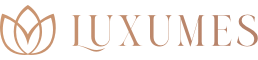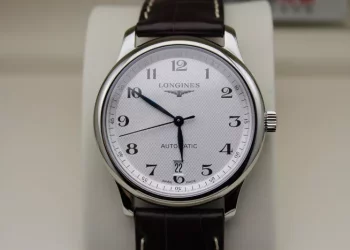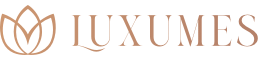- Pull the crown out to the first position, which is typically marked as “position 1.”
- Turn the crown clockwise until the date changes to the desired date.
- Push the crown back in to the normal position, which is typically marked as “position 0.”
Note: If the crown is turned counterclockwise while in position 1, the hands of the watch may move. To avoid this, make sure to turn the crown only in the clockwise direction.
It’s important to keep in mind that these instructions are just a general guide, and the specific process for changing the date on your Longines Master Collection watch may differ. If you’re unsure about how to change the date, I recommend referring to the instruction manual that came with your watch or contacting Longines customer service for assistance.