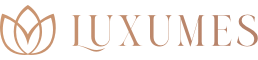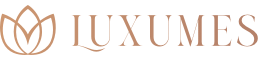Setting Daylight Saving Time (DST) on a G-Shock watch can vary slightly depending on the specific model. However, the basic steps for setting DST on most G-Shock watches are relatively straightforward. Here is a step-by-step guide to help you set DST on your G-Shock watch.
Step 1: Prepare your watch
Before you begin the process of setting DST on your G-Shock watch, make sure that it is fully charged and has the correct time set. If the time on your watch is incorrect, you will need to adjust it to the correct time before proceeding to the next step.
Step 2: Enter the setting mode
To enter the setting mode on most G-Shock watches, press and hold the “adjust” button until the second hand moves to the 12 o’clock position. At this point, you will be in the setting mode and ready to proceed to the next step.
Step 3: Set DST
Once you are in the setting mode, use the “adjust” button to navigate to the DST setting. On most G-Shock watches, this setting is usually labeled “DST” or “Summer Time.”
Once you have found the DST setting, use the “adjust” button to turn DST on or off. If you turn DST on, your watch will automatically add one hour to the current time during the Daylight Saving Time period.
Step 4: Save and exit the setting mode
After you have set DST on your G-Shock watch, press the “adjust” button to save your changes and exit the setting mode. Your watch will automatically return to normal time-keeping mode, and the DST setting will be in effect.
In conclusion, setting DST on a G-Shock watch is a simple process that can be accomplished in just a few steps. By following the instructions outlined above, you should be able to set DST on your watch without any difficulty.