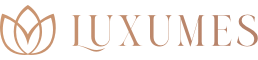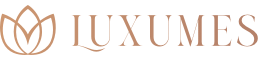G-Shock GA 700 is a rugged and stylish timepiece that is known for its durable construction and advanced features. The watch is equipped with a digital display that shows time, date, and other useful information. The time on the G-Shock GA 700 can be changed easily and quickly, and this article will guide you through the process step by step.
Step 1: Enter Timekeeping Mode To change the time on your G-Shock GA 700, you need to enter the Timekeeping mode. To do this, press the upper left button (labeled “A”) until the digital display shows the time.
Step 2: Start Time Adjustment Once you are in the Timekeeping mode, press and hold the lower left button (labeled “C”) until the hour digits start flashing. This indicates that you can now start adjusting the time.
Step 3: Adjust the Hours Use the upper right button (labeled “B”) to adjust the hour digits. Keep pressing the button until the desired hour is displayed.
Step 4: Adjust the Minutes Once you have set the correct hour, press the lower left button (labeled “C”) to move to the minute digits. The minute digits will start flashing, and you can use the upper right button (labeled “B”) to adjust them. Keep pressing the button until the desired minute is displayed.
Step 5: Save the Time Adjustment After you have set the correct hour and minute, press the lower left button (labeled “C”) to save the time adjustment. The digital display will show the new time, and the flashing will stop.
Step 6: Exit Timekeeping Mode To exit the Timekeeping mode, simply press the upper left button (labeled “A”) once. Your G-Shock GA 700 is now set to the correct time, and you are ready to go.
In conclusion, adjusting the time on your G-Shock GA 700 is a simple and straightforward process that can be completed in just a few steps. Whether you need to change the time for daylight savings or simply to keep your watch accurate, this guide has everything you need to know to get it done.