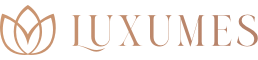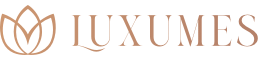G-Shock watches are known for their toughness, accuracy, and functionality. They are designed to withstand harsh conditions and provide reliable timekeeping. However, changing the time on a G-Shock watch can be a bit tricky for new users. In this article, we will guide you through the process of changing the time on a G-Shock watch.
Step 1: Enter Time Setting Mode
To change the time on your G-Shock watch, you must first enter the time setting mode. To do this, press and hold the “adjust” button for a few seconds until the seconds digits start flashing. This indicates that you are now in time setting mode.
Step 2: Select the Time Zone
The next step is to select the time zone. If you have a G-Shock watch that has world time, you can skip this step. However, if your watch doesn’t have world time, you need to set the time zone manually. To do this, use the “mode” button to select the time zone you want to use. Once you have selected the time zone, press the “adjust” button to confirm.
Step 3: Set the Hour
Now it’s time to set the hour. Use the “mode” button to select the hour digits, and then use the “adjust” button to set the correct hour. If you need to adjust the hour to either AM or PM, use the “mode” button to toggle between the two options. Once you have set the correct hour, press the “adjust” button to confirm.
Step 4: Set the Minutes
Next, set the minutes by using the “mode” button to select the minute digits, and then use the “adjust” button to set the correct minutes. Once you have set the correct minutes, press the “adjust” button to confirm.
Step 5: Set the Seconds
After setting the minutes, you may also need to set the seconds. To do this, use the “mode” button to select the seconds digits, and then use the “adjust” button to set the correct seconds. Once you have set the correct seconds, press the “adjust” button to confirm.
Step 6: Set the Date
Once you have set the time, you may also need to set the date. To do this, use the “mode” button to select the date digits, and then use the “adjust” button to set the correct date. You may need to toggle between the month, day, and year digits using the “mode” button. Once you have set the correct date, press the “adjust” button to confirm.
Step 7: Exit Time Setting Mode
Finally, to exit time setting mode, press and hold the “adjust” button until the seconds digits stop flashing. This indicates that you have successfully changed the time on your G-Shock watch.
In conclusion, changing the time on a G-Shock watch can be a bit tricky for new users. However, by following these simple steps, you can easily set the correct time on your watch. It’s important to note that the process may vary slightly depending on the model of your watch. Therefore, it’s always a good idea to refer to the user manual for specific instructions. With a G-Shock watch, you can always rely on accurate timekeeping, no matter what the conditions are.