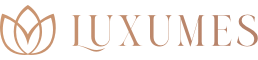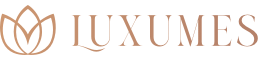G-Shock watches are known for their durability and toughness, making them popular among outdoor enthusiasts and those who engage in activities that require a sturdy timepiece. The G-Shock line of watches is designed to withstand shock, vibration, and water, making them ideal for those who require a rugged and reliable watch. However, setting the time on a G-Shock watch can be a bit confusing, especially if you’re new to the brand. In this article, we will guide you through the process of setting the time on a G-Shock watch and explain the various protective features of this iconic watch.
G-Shock Protection Features
Before we get into setting the time on a G-Shock watch, let’s first discuss the various protective features that make these watches so popular. G-Shock watches are designed to be shock-resistant, which means they can withstand drops, impacts, and other forms of physical stress. They are also designed to be water-resistant, with most models capable of withstanding depths of up to 200 meters. Additionally, G-Shock watches have a built-in vibration-resistant structure, which helps to prevent internal components from becoming dislodged or damaged during strenuous activity.
Setting the Time on a G-Shock Watch
Now that we have discussed some of the protective features of G-Shock watches let’s dive into the process of setting the time. The following steps should work for most G-Shock watches, but if you’re unsure, it’s always best to consult the user manual that came with your watch.
Step 1: Enter Timekeeping Mode Press the “Mode” button on your G-Shock watch until you reach the timekeeping mode. This mode is typically indicated by the hour and minute hands on the display.
Step 2: Hold Down the “Adjust” Button Press and hold the “Adjust” button until the time digits begin to flash. This button is typically located on the bottom right-hand side of the watch.
Step 3: Set the Hour Press the “Mode” button to select the hour digits, then use the “Adjust” button to set the correct hour. Once the hour is set, press the “Mode” button again to move on to the minute digits.
Step 4: Set the Minutes Use the “Adjust” button to set the correct minute, then press the “Mode” button again to move on to the next setting.
Step 5: Set the Date If your G-Shock watch displays the date, you will need to set it next. Use the “Adjust” button to select the date digits, then use the same button to set the correct date.
Step 6: Finish Once you have set the time and date, press the “Adjust” button again to exit the time-setting mode.
In conclusion, G-Shock watches are designed to withstand the rigors of daily wear and tear, and the setting process is relatively straightforward once you know the steps. Whether you’re an outdoor enthusiast or just looking for a durable and reliable watch, G-Shock has a model that’s right for you. Just remember to consult your user manual if you have any doubts or questions, and always keep your G-Shock watch protected and maintained to ensure it continues to function at its best.