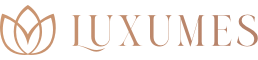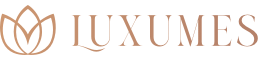Casio is a well-known brand for producing durable and reliable watches that offer a variety of features. One of the key features is the ability to adjust the time with just three buttons. If you are new to using a Casio watch or simply need a refresher on how to adjust the time, this guide will walk you through the process.
Step 1: Enter Time Adjustment Mode To begin, locate the “mode” button on your watch. Press and hold this button for a few seconds until the screen displays “SET” or “ADJ.” This indicates that you have entered the time adjustment mode.
Step 2: Select the Time Setting Once you are in the time adjustment mode, use the “mode” button to select the time setting you wish to adjust. For example, if you want to adjust the hour, press the “mode” button until the hour is selected on the display. The hour will typically flash to indicate that it is the selected setting.
Step 3: Use the Buttons to Adjust the Time After selecting the time setting you wish to adjust, you can use the other two buttons on your watch to make changes to the time. The button on the right-hand side of the watch (usually labeled “forward” or “+”) will increase the time value, while the button on the left-hand side of the watch (usually labeled “backward” or “-“) will decrease the time value. To adjust the time, simply press and hold the appropriate button until the desired value is reached.
Step 4: Save Your Changes Once you have adjusted the time, you will need to save your changes. To do this, simply press the “mode” button again to exit the time adjustment mode. Your watch will automatically save the new time setting and return to its regular display.
Tips for Adjusting Your Casio Watch
- Be patient: Adjusting the time on a Casio watch can take some time, especially if you need to make significant changes to the time. Take your time and make small adjustments until you reach the desired time.
- Pay attention to AM/PM: If your watch is set to a 12-hour format, be sure to pay attention to whether you are adjusting the time for AM or PM. The watch will typically display an indicator (such as “AM” or “PM”) to help you keep track.
- Use the manual: If you are unsure about how to adjust the time on your particular Casio watch, be sure to consult the manual that came with your watch. This will provide specific instructions and tips for your model.
In conclusion, adjusting the time on a Casio watch with three buttons is a simple and straightforward process. By following the steps outlined in this guide and taking your time, you can easily adjust the time on your watch to match your needs. With a reliable and accurate timepiece on your wrist, you can be sure that you are always on time and ready for whatever the day brings.